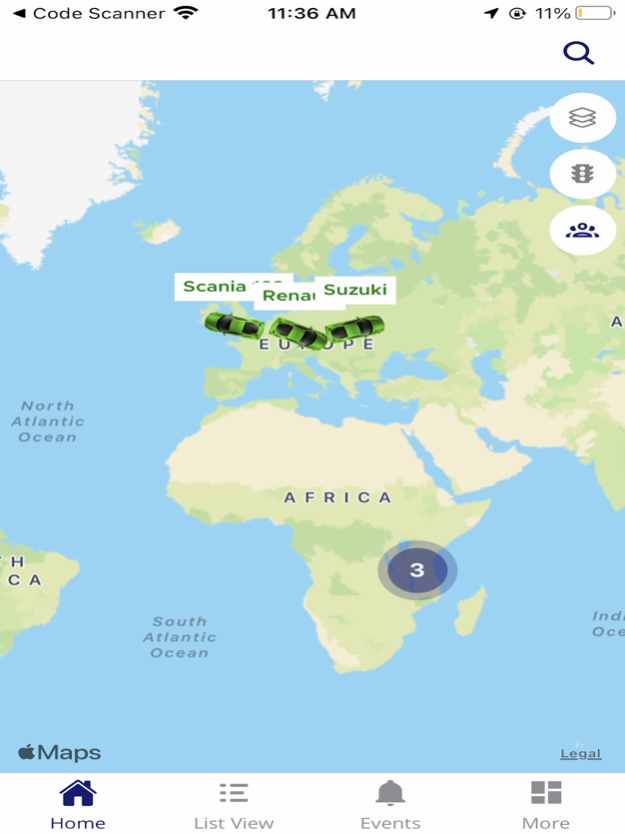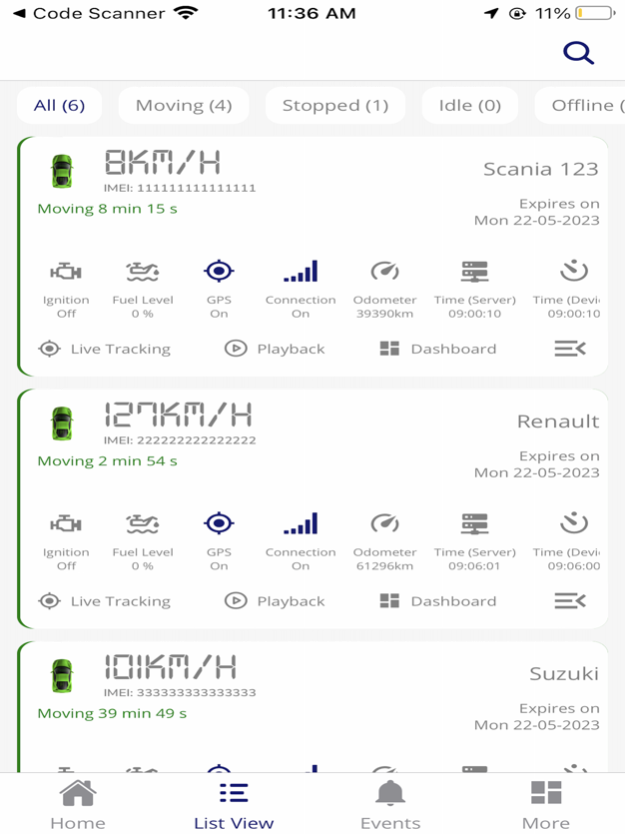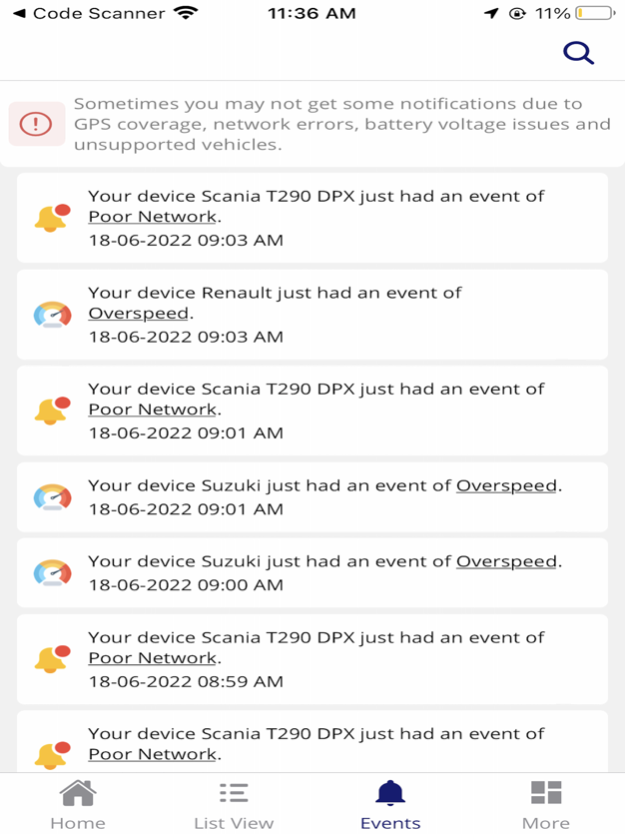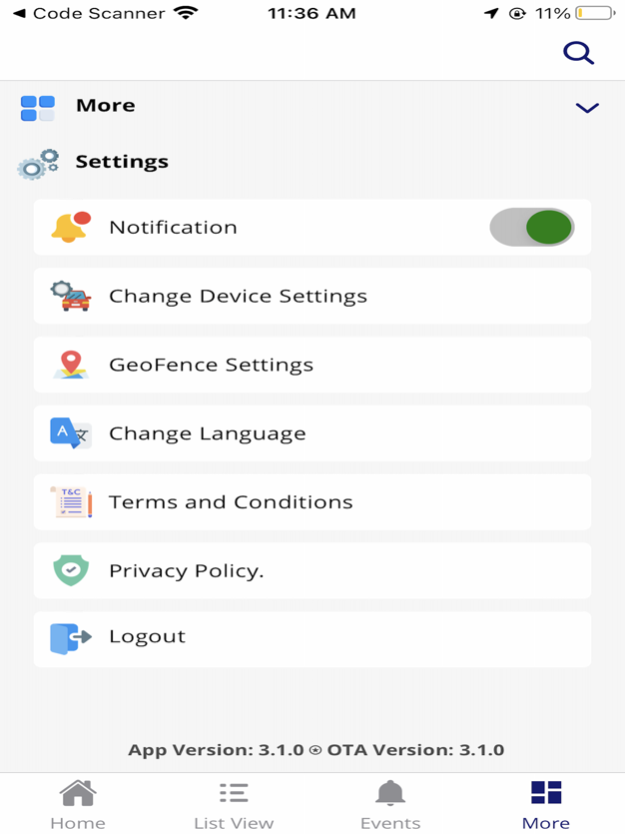MyGPS VTS 8.2.0
Continue to app
Free Version
Publisher Description
You can track all your vehicles which have a MyGPS VTS GPS Tracking device installed.You can view the location of your entire fleet on a map. In case of theft, you can use the built-in navigation feature to navigate to your vehicle as it is being driven away and also lock the vehicle from your mobile.
Our app gives you real-time traffic alerts as you move. You can use these traffic alerts to re-route your travel.
Features:
• Dashboard for Fleet owners, giving the description of all vehicle Status. Pie Chart, Bar chart and line Chart
• Shows sensor information, such as, door sensor, fuel sensor, ignition sensor.
• Live tracking of Individual vehicles and Fleet.
• Real-Time visibility of your vehicles’ current location on the map.
• Easy Vehicle Search for immediate reference
• Nearest POI's
• Ignition report with distance and Route Travelled.
• Exceptions / Alerts while vehicle(s) travelling
• Summary report.
• Temperature report **
• Fuel Report with fuel level, fuel filling, fuel theft, fuel consumption graph etc **
• Share live tracking of your vehicle with your clients or the loved Ones.
• App based SOS for emergency help with scheduled 2 numbers on which alerts can be sent.
• ASSAY, A Unique Feature that shows Vehicle Performance for said time period or custom period
• Click on the vehicle’s icon on the map to get updated information of its location and status.
• Remote Control your units through SMS functionality included in App.
Apr 1, 2023
Version 8.2.0
Crashes in vehicles fixed.
About MyGPS VTS
MyGPS VTS is a free app for iOS published in the System Maintenance list of apps, part of System Utilities.
The company that develops MyGPS VTS is Shubham Raj Gupta. The latest version released by its developer is 8.2.0.
To install MyGPS VTS on your iOS device, just click the green Continue To App button above to start the installation process. The app is listed on our website since 2023-04-01 and was downloaded 1 times. We have already checked if the download link is safe, however for your own protection we recommend that you scan the downloaded app with your antivirus. Your antivirus may detect the MyGPS VTS as malware if the download link is broken.
How to install MyGPS VTS on your iOS device:
- Click on the Continue To App button on our website. This will redirect you to the App Store.
- Once the MyGPS VTS is shown in the iTunes listing of your iOS device, you can start its download and installation. Tap on the GET button to the right of the app to start downloading it.
- If you are not logged-in the iOS appstore app, you'll be prompted for your your Apple ID and/or password.
- After MyGPS VTS is downloaded, you'll see an INSTALL button to the right. Tap on it to start the actual installation of the iOS app.
- Once installation is finished you can tap on the OPEN button to start it. Its icon will also be added to your device home screen.